Profile Settings
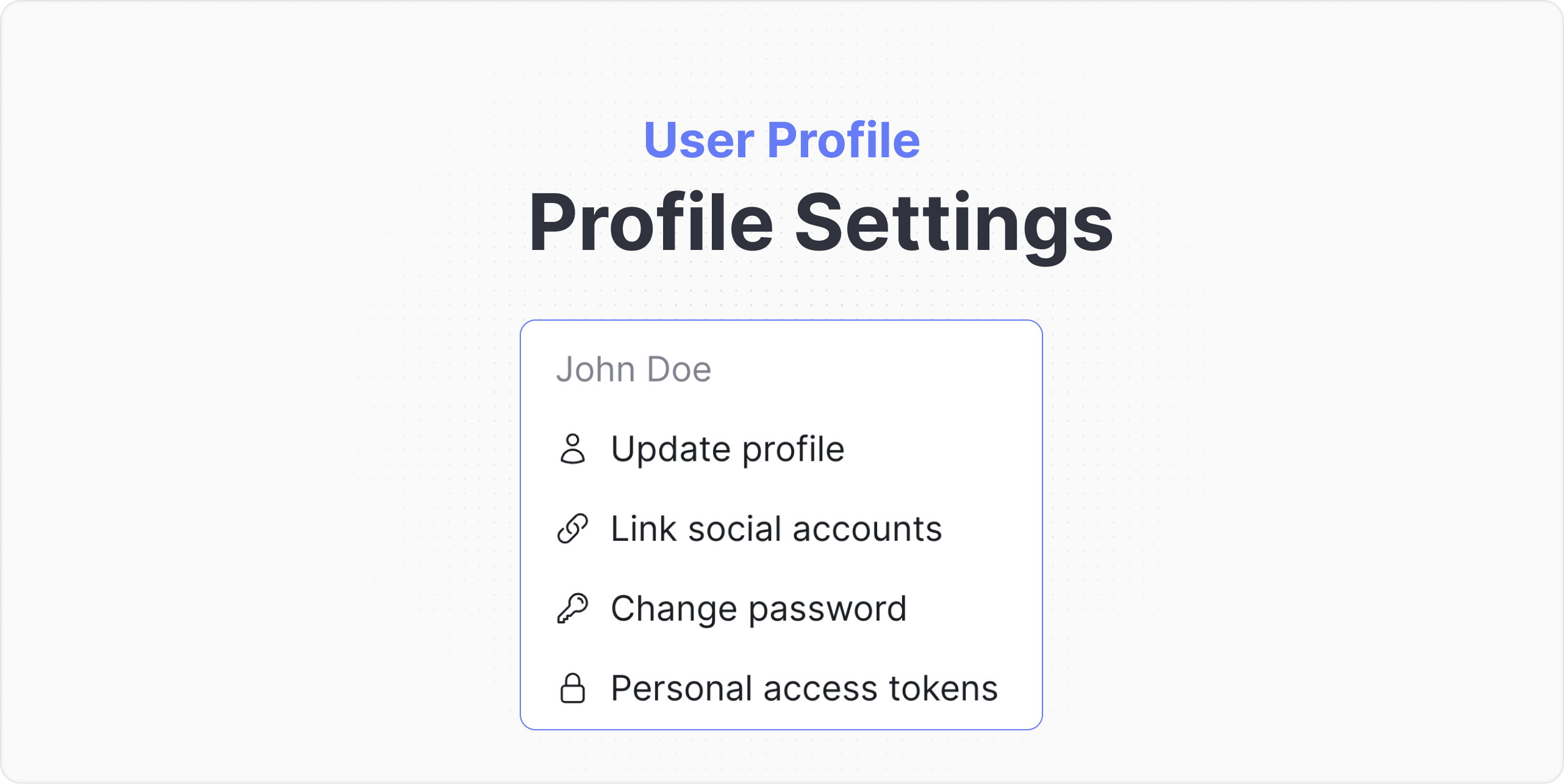
Update Profile
- Click on the profile icon in the top right corner of your botpress dashboard and click on the
Update Profilebutton. - To change the profile image, click on the
Upload Imagebutton and select the image you want to upload. - To change the profile name, enter the new name in the
Full Namefield. - Click on the
Confirmbutton to save the changes.
Link/Unlink Social Accounts
- Click on the profile icon in the top right corner of your botpress dashboard and click on the
Link Social Accountsbutton. - Click on the social media platform you want to link/unlink. (Github, Google, Microsoft, LinkedIn)
- Enter the credentials for the social media platform.
Change Profile Password
- Click on the profile icon in the top right corner of your botpress dashboard and click on the
Change Passwordbutton. - Enter the new password in the
Passwordfield. - Re-enter the new password in the
Confirm Passwordfield. - Click on the
Confirmbutton.
Personal Access Tokens
- Click on the profile icon in the top right corner of your botpress dashboard and click on the
Personal Access Tokensbutton. - Click on the
Generate New Tokenbutton. - Enter the note for the token (Optional) and click on the
Generate Tokenbutton. - Copy the token and store it in a safe place.